Sunday, November 15, 2009
BP15_2009113_Response2David

Monday, November 9, 2009
BP9_1182009_From Scrapbooking to Scrapblogging
Remember when English teachers used to ask students to cut pictures out of magazines to create a collage to represent either the student or some character from literature? The students would flip through magazines that appealed to their interests looking for something they thought represented their interests, or more likely, looked for images they thought were cool and then came up with a reason for including the image. Such examples often came through as "I like snowboarding so I put a picture of Shaun White (The Flying Tomato) on my collage."
When I used to use this activity, students struggled to move past the literal level of meaning, which is why the collages often ended up being a collection of "likes" rather than a picture of the student's personality. I stopped using this activity due to the frustration of hearing "I like..." statements all day long.
However, using both Flickr and Scrapblog, this activity is ready to be revived. Instead of flipping pages in a magazine, students can search conceptually. What images are returned when one searches for "stubborn" in Flickr? These are only two of the images that are returned using this search. Students can be as literal or as symbolic as they wish, depending on their needs and intentions.
Within Scrapblog students can create scrapbooking-style pages that can be used for autobiography of the student, for the student to create a biography of a particular author through images and text, or to create a character analysis or summary.
Other activities could include explorations of historical figures, an artist's scrapbooked portfolio, or a student creating a scrapbook based on a virtual or real-life field trip.
The tool presents students with a variety of templates, which are customizable, and the students can share the resource and results with fellow students and with teachers. Creating the Scrapblog is relatively simple, and users will find that importing pictures is as simple as dragging and dropping into a part of the template. The result of the Scrapblog is a shareable, fun artifact that students will engage in. One example of a student-created scrapblog page is this one from a French-language student.
References
[Untitled screenshot]. Captured Nov. 9, 2009 from http://www.flickr.com/photos/44306447@N03/galleries/72157622768626244/
[Untitled screenshot]. Captured Nov. 9, 2009 from http://www.scrapblog.com/viewer/viewer.aspx?sbid=16579
Posted by David Noller at 9:08 AM
3 comments:
shellypinkowski@me.com said...
@David - I am so very glad that you came across this tool and shared! I am actually preparing a scrapbooking project with Shakespeare and Romeo and Juliet. I am now going to do some revising! I may let the kids make the choice between the computer scrapbook site or the traditional way this semester, as a sort of test trail. I am anxious to see the results I get and to see the students' reactions to the technology tool. Thanks again, Dave. Take care.
November 15, 2009 6:30 PM
BP14_2009_113_Response2Kathy

KC88KEYZ
THIS BLOG HAS BEEN CREATED FOR THE EMDT ETC COURSE THROUGH FSO
SUNDAY, NOVEMBER 8, 2009
BP07_20091108_Researching Web 2.0 Tools
There are so many Web 2.0 tools to choose from that it makes it really difficult to narrow the search. Here are three that I have had the chance to play around with and would like to work them into using in my music classroom:
Voki is a program created by Oddcast that gives you a chance to create your own speaking avatar that can be added to profiles and other web environments. The avatar can be personalized using drag and drop interfaces. You can record your own voice by using the phone, a mic, or by using text to speech or text to sing. There are also built-in voice choices and effects. You have your choice of characters including people, animals, and even vehicles, along with different themes and accessories. I wanted an avatar to represent me to use in preparing media presentations to be used in my classroom as well as on my web page and this tool shows a lot of promise. I am going to create a music room mascot or maybe several for different grade levels just to add another layer of fun. Pay a visit to Voki.com and enjoy!
Quizlet is a tool that can be used to create flashcards that can be used for group study and review, to introduce new material through games of matching that are timed. There is a learning mode that will keep track of scores and a test mode that allows for different question and answer formats. I see a lot of valuable uses for this tool for the six different grade levels of music classes as well as my before and after school groups. I am in the process of creating my own sets to try out for next week’s lessons using some basic music fundamentals, and also some questions related to the recorder and piano. I will update this blog and let you know how it comes out. Stop by Quizlet.com and check out all of the sets that are already available.
shellypinkowski@me.com said...
I had not heard of the quizlet.com tool, Kathy. Thank you very much! My students have a lot of problems learning vocabulary. I am hoping that another vocabulary learning tool will help. Sometimes just doing something a little differently makes all the difference, especially with teens. They get bored so quickly with the same thing. I want to experiment much more with Voki.com. I read the other comments and it sounds like a cool tool. I am going to have to think about how I would use it; maybe like you suggested, as a class mascot!?! I am going to think on its potential use for my classroom over the mext couple of days. Thanks, Kathy. Hope all is well with you.
NOVEMBER 15, 2009 6:13 PM
POST A COMMENT
BP13_2009113_Response2Lori

MY RESPONSE TO LORI'S POST
sunday, november 8, 2009
BP#6_2009112_Flickr
I will use Flickr to show student art work in progress. These four photos show two 8th grade Oaxacan Sculptures in progression. The students who are coming into my class in the next 6 weeks can see how students before them have done their work. It will help new students visualize the project prior to beginning and it will give students form the past classes a record of their progressing in this advanced project.
I will also use Flickr to keep a gallery of my student work for administration, parents and colleagues to view. This can be used at Parent Night to run a video on my projector to entice new students for art class.
Posted by Lori Pickering at 4:49 PM
1 comments:
shellypinkowski@me.com said...
I think it is a great idea to take pictures of your students' progression with their art projects, Lori! I know that if I were a student coming into your class, it would help me a great deal to visualize the new assignment, as well as give me some concept of where I should be heading. I think Flickr is a great way to maintain a gallery of work for you parents and colleagues. As a parent myself, I would love looking online at your Flickr account to view my child's work and to share my child's work with my friends (bragging rights). I know it must be fun to be in your art class!
November 15, 2009 5:24 PM
BP12_2009113_Web2.0_tool_xtranormal

http://www.xtranormal.com/
"If you can type, you can make movies." That is the slogan for xtranormal.com, a "Text-to-Movie" Web 2.0 tool. My Full Sail classmate, Van, actually told me about the site. Then I went on to discover that the English teacher across the hall from me was actually using the tool in one of her classes that week. (Interestingly enough, she is a first year teacher, age 22, a true digital native!)
I signed up for a FREE account, one of the advantages to the tool, and created my own little movie about Edgar Allan Poe's short story, "The Cask of Amontillado." I reviewed conflict and point of view through the use of my "characters" in my short snippet. It really is simple and fun, just like the home page advertises. There are drop and drag animations, international voices, and pre-designed sets and actors. It was truly very user-friendly and it did not require too much time on my part, a must for me!
Another feature of xtranormal.com is that you can post your movies to Youtube or to Facebook. On the home page, the creators write, "Movie-making...will be the most important communications process of the 21st century. Our revolutionary approach to movie making builds on an almost universally held skill-typing. You type something, we turn it into a movie." From the experience I had with my own movie, I would agree!
Easy, fun, and free -- three great reasons for anyone to try out this Web 2.0 tool! I asked my colleague across the hall how the lesson went with her class, a heterogeneous group of eleventh graders. She said it went really well, that the kids loved playing with the animated characters and experimenting with sound effects and camera angles. She made 5 groups and set them up before she took her students to the library. She also made them write most of their script before putting them on the computers in the lab. I am looking forward to creating a lesson to use with my freshmen.
Reference
Xtranormal. (2009). Retrieved from http://www.xtranormal.com
Sunday, November 8, 2009
BP11_2009112_Response2Kelly

monday, november 2, 2009
BP4_2009112_Web2.0_Research
The Web 2.0 tool that I have chosen to explore and investigate more closely is Notely.net. Notely.net is an organization tool first and foremost, but it is also a collaborative tool as that is part of what makes a web tool a Web 2.0.
I have taken a screen shot of all of the features that Notely.net utilizes. On tab that I really like that I would use to create a classroom assignment would be the grades tab. The grades tab allows students to track their own progress in their classes. Hypothetically, I could have students get a grade printout from all of their teachers and they could actually keep track of how they are doing in their classes. This tab could easily be used in conjunction with the tasks tab. If students typed in all of their tasks as they were assigned and created a grade category at the same time, keeping track of their own progress would be a breeze. Also of note, there are applications for Notely.net for iPhone and a mobile version as well. Perfect for our tech savvy students.
Other features I like that I feel could be extremely useful are the uploads, journal, and links. The journal of course, is going to be something that you keep private, but a tool that allows uploads and links to be shared is amazing. For example, today in class a student asked me how to find out how many pages were in her novel that she returned to the library. If we were using Notely.net, I could have easily posted a link to her from amazon.com showing her how to look up how many pages were in her book. Another benefit with uploads would be targeted toward the incessantly disorganized student who inevitably loses the handouts that you give him or her. If a Notely.net network between teachers and students existed, the student would have access to the teacher’s Notely page where they could download the uploaded work.
All in all, Notely.net has an unlimited number of uses and I think teachers and students alike could benefit from its use.
Posted by Kelly Lynn P at 7:06 PM
1 comments:
shellypinkowski@me.com said...
I agree with you, Kelly, about the potential benefits of Notely. I, too, have those students who are forever and forever disorganized. They drive me bananas! Perhaps a tool such as Notely might be a place for them to start trying to get organized, especially if they enjoy using technology. I did not note that their were applications for one's iphone - that's a bonus. I too think that the grade feature is a great tool for students to keep track of their grades and know what they are doing, not waiting until halfway through the quarter. Thanks for sharing!
November 8, 2009 10:10 PM
Post a Comment
BP10_2009112_Protagonize_Web2.0_Review

http://www.protagonize.com
Want to get creative? Want to explore your hidden writing talent? That's what the Web 2.0 site, www.protagonize.com boasts. I almost dismissed the site, thinking that it was way over the level of high school freshmen, or that it probably had a lot of expense involved. I am glad that I checked this site out! I truly think that protagonize.com can be utilized in a high school English classroom without any problems. Best of all, it is free to join. Some of the things that can be done at the site are: creating and developing your own stories; contributing to existing stories; following your favorite stories and authors; and discussing and refining your writing, style and technique with other authors (www.protagonize.com).
After looking around the site, I came to the conclusion that I could easily form groups made up of my students. The groups would each write their own stories. The way it works, about twice a week (or however you set it up), the group members would have to add on to their storyline. The site has some "posting guidelines" that it recommends for writers: keep the story fresh and funny; keep the storyline and theme alive; and try not to kill off the main character (www.protagonize.com). Another feature of the site that I liked included the "flagging" of mature content. For freshmen in high school, this feature is a good thing. Even if one of my students wrote something mature, it would be flagged. Of course, I would have guidelines in place for my sudents to follow before we ever began writing. Students who stray from the writing and publishing rules would lose their site privileges.
I really think that protagonize.com could improve my students' writing skills, as well as improving their language conventions. Studies have shown that the more students write, and the more writing that they read by others, the better their writing becomes. Being able to write their stories on the internet for all the other members of the site to read would appeal to my students. Reading each others' writings would be amusing to my classes. Furthermore, I would send home memos to parents, asking them to visit the site to check out their children's writing. Then, this Web 2.0 tool would be utilized by parents, students, and teacher alike.
BP9_2009112_Yaca_Paca_Web2.0_Review

http://yacapaca.com/
Wow! How excited I am to have come across this Web 2.0 tool. By the Chalkface Project, Yaca Paca is a free online assessment platform for both teachers and students. Their mission statement reads: "To make the best teaching ideas available to every teacher in the most practical way" (yacapaca.com). I could not believe how comprehensive and thorough the site and its materials were as I clicked around on it. I am an English teacher, so I naturally looked over the information under English. There are printable and reproducible worksheets and teaching packets on punctuation, parts of speech, Macbeth, Romeo and Juliet, and many other topics that most English teachers use. I went to the technology link and found lessons and worksheets on "Using the Internet as a Tool for Learning." There is a blog section with lots of interesting articles and blogs dealing with all kinds of subjects. I checked out a YouTube video entitled "Do you teach or do you educate?" Under the archives section, there appeared to be articles, materials, and the like going back to 2004. I am very impressed with my newly-discovered Web 2.0 tool.
I clicked on the "I'm a Student" button to see what would happen. It appears that the teacher must have an account and log-in password which she/he gives to the students. I will most definitely be bookmarking this site's URL and re-visiting it in the coming days. If it is as good as I think it is, I hope to be giving my own students a password so that they can begin exploring the site, also. I need to learn more about the student aspect of the site. I will have to let everyone know what I discover as I experiment more with yacapaca.com
BP8_2009112_Notely_Web2.0_Review

http://notely.net is a site I explored some today. To quote from the site: "Notely is a collection of online tools designed to help all you crazy busy students out there to organize your hectic lives" (notely.net). The first thing I thought about were my poorly organized freshmen. If I had to give one main reason, other than lack of studying, that would explain why my D and F students are not performing well in English, it would be a lack of organization. Although I make a concerted attempt to help these 14 and 15 year olds get organized, it is often futile. Maybe, just maybe, if they could use a computer tool to help them be more organized, then perhaps I would see an improvement in grades. The students love anything computer-related. Notely.net is very simplistic and is even designed from a student's perspective to help students get organized (notely.net).
Some of the key features on this organizational site are a calendar, to-do list, task list, and a homework planner. There is also a note-taking feature, which was probably my favorite one. With it, a student can add links and images, as well as highlight and format to make their notes really stand out. Another feature that I believe high schoolers would utilize is the journal section. I think the teens would like writing down their thoughts, replacing the notes they like to pass in class. Another cool feature was the grades section. When students receive their papers or tests back, they can enter the assignment and its grade in Notely.
I believe students would benefit greatly from having a simple organizational tool at their disposal, only of the technological kind. With the computers I have available in my classroom, I could give students the last ten minutes of class each day to type in their homework and update their grade, calendar, or other sections. If that 10 minutes a day (out of 90) would help to improve students' overall productivity, then I feel that notely.net would be a great tool for my students.
BP6_2009112_Flickr_in_the_Classroom

In regards to the Web 2.0 tool Flickr, I searched the web for a lesson or two that I might be able to use with my high school students. As an English teacher, I was looking for something that involved writing, critical thinking, and/or the use of a piece of literature, such as a short story, fable, or poem. While I did not find something exactly like I would want to use, I did get some ideas from some others' posted ideas.
One idea that would work with my poetry unit involves choosing a photo that "goes with" a poem or a couple of lines from a poem. With my lower level students, I would have to give the students the lines to use, then ask them to find or take a picture that they feel "describes" those lines of poetry. As the yearbook adviser, I could probably even allow students without cameras to use my cameras (around the school) to take their own pictures. This would probably make the lesson more meaningful to students. I would create a group in my Flickr account for students to post their pictures and poetry lines to. Then everyone could view the class photos!
An idea that I did find in my web research was called "Six Word Story." It appears that this is a very popular Flickr activity with many people, even those who are not teachers. Just as it sounds, the object is to make up a "story" about a given picture, using six words. I looked at several samples and was quite amused by it. There were some great photos and awesome "Six Word Stories" of the pictures. I know that my high schoolers would love doing the activity.
I have never thought about doing these kinds of activities with my students before, but I am definitely curious about the possibilities that the lessons could hold, as well as how my students would react to the activities.
BP5_2009112_Social_Bookmarking_in_Education
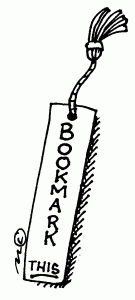
Social bookmarking is the practice of saving bookmarks to a public web site and tagging them with keywords. The use of social bookmarking has only been around a few years, but people everywhere are discovering the implications that this Web 2.0 tool can have in their businesses, offices, and personal lives. One group that is becoming increasingly aware of the tool is educators. Classroom teachers, media coordinators, administrators, and students are uncovering the benefits that social bookmarking can have on their teaching and learning environments.
An educational journal, Educause, published an article in 2005 entitled "7 Things You Should Know About Social Bookmarking." The article stated that social bookmarking "opens the door to new ways of organizing information and categorizing resources" (Educause, 2005). Under the category of "Significance," the article suggested that social bookmarking gives users the opportunity to express differing perspectives on information and resources through informal organizational structures. The article went on to say that social bookmarking simplifies the distribution of reference lists, bibliographies, papers, and other resources among peers or students (Educause, 2005).
One of the most popular social bookmarking tools today seems to be Delicious. With over 2 million users, Delicious has been called the "youtube" of links (Grosseck). Delicious allows teachers and students (or whoever) the power to collaborate and communicate with relative ease. Delicious bookmarking allows for "collective intelligence" (Grosseck). Educators can create dynamic learning communities and a social network wherein one can manage his or her information while also checking out what others are bookmarking. Some of the specific advantages for educational uses include: support for lectures; availability of educational materials; content management; professional development; the building of learning communities; and help with research and projects (Grosseck).
Learners can enjoy the benefits of social bookmarking by being able to access their bookmarks and favorite sites wherever they go, from any computer. In the past, one's "favorites" were available only on the computer that they were saved to. "The power of Delicious lies not only in making your bookmarks accessible to you, but in making everyone else's bookmarks available, also" (kayc28). For instance, if I were an algebra teacher, I could access Delicious, pull up all the sites that have been tagged "algebra" by others, and now I could potentially have a plethora of information at my fingertips about my subject area. Users of Delicious can subscribe to certain tags so that whenever someone tags a site with words that you have subscribed to, they get added to a list that you can go to whenever you have time to explore (kayc28).
For some users, there might be disadvantages associated with social bookmarking. For instance, some learners may not prefer an online connection. Delicious and its tagging system could offer an inconsistency of terms and/or problems with the use of its vocabulary and language for some users due to a lack of precision (Grosseck).
Personally, I think the advantages of social bookmarking outweigh the disadvantages. There is a very small learning curve and the organizational features and bookmark sharing capabilities makes it a very powerful tool for learning, sharing, and collaborating with other learners, students, and colleagues. I am excited about the future uses of Delicious for me personally.
References
Educause, (2005). 7 things you should know about social bookmarking. Retrieved November 7, 2009, at http://net.educause.edu/ir/library/pdf/ELI7001.pdf
Grosseck, G. ( ). The role of del.icio.us in education: Creating significant learning experiences. Retrieved November 7, 2009, from http://www.slideshare.net/ggrosseck/using-delicious-in-education
Kayc28. (2007, April 28). Delicious education links. Blog posted at wordpress.com: http://kayc28.wordpress.com/2007/04/28/delicious-education-links/
Labels:
delicious,
socialbookmarking,
web2.0
Monday, November 2, 2009
BP4_2009112_BloggingWeb2.0

My Web 2.0 Choice: http://letterpop.com
As an English and Journalism teacher, I am very interested in desktop publishing and design. I have been newspaper advisor at two different schools, back a few years ago before the internet stole away print journalism. I still love to tinker around with newletters and print journalism. I sent home a newsletter to my parents about a month ago. I still like being able to hold that piece of paper in my hands every once in a while to read the latest news, whether it be world news or news from my classroom. As I was browsing through all the Web 2.0 gadgets and tools available to us, I saw many tools that interested me more on a personal, more "outside of school" level. When I noticed the newsletter button, I did not hesitate to click on it. I signed up for a free account and am now ready to use my newfound Web 2.0 tool!
The Assignment:
In ninth grade English, students read William Shakespeare's classic love story and tragedy, Romeo and Juliet. Before, during, and after the reading of the drama, I present information about Elizabethan England and the time period during which Shakespeare lived. As a project for students at the conclusion of our reading, I am going to ask students to create a newsletter (two pages long) that highlights and demonstrates students' knowledge of Elizabethan England and William Shakespeare. Students will have to do some internet research to supplement the information that I present in class. They will be allowed to use images and photos from the internet to place on their newsletters. Students will be required to include certain articles in their newsletters, such as Fashion in the Elizabethan Period and schooling during the time period. Students will also have some free reign to be creative with their articles. I will also ask students to include two "advertisements" from the period.
Evaluation of Assignment:
I think this assignment is full of potential and promise and I cannot wait to pull it all together! I will be meeting my course objectives, but I will be using several tools to help meet various learning styles. Most of my students are very familiar with the computer and technology; I have 8 computers in my classroom, and when I tell them that they can "get on" after tests or any time when they complete their work early, they get so excited, even racing towards the computer stations! I feel confident that the use of technology in any form will appeal to the students and make them more excited about doing research on Elizabethan England and Shakespeare. Asking the students to log into LetterPop will introduce them to a Web 2.0 tool that they probably are not familiar with. Students will be able to go back and utilize the tool even after my project. I suspect that some will even share the tool with their parents. On another level, students will be improving their writing skills while being asked to use proper grammar and mechanics - all objectives I cover in my class. After everyone publishes their newsletters, I will display them on the two bulletin boards on my hallway to share with other students in the school. I know that my freshmen will be proud of their Web 2.0 creations, and I will be, too.
Image Citation: LetterPop, LLC. (2007). Available from http://letterpop.com
Sunday, November 1, 2009
BP2_2009111_RSS_Favorites

1. Visual Thesaurus is an awesome 2.0 web tool, whether you are an English teacher or not. I have found it to be a great vocabulary review site. I have shared the resource with science teachers and the exceptional children's department in my school. They really like the way students can independently work on vocabulary study, including being able to hear the word(s) pronounced.
2. TheJournal.com has a subheading that reads, "Transforming Education Through Technology." I receive free daily email links to wonderful and timely articles and other valuable resources for educators. You can browse by topics or just read important articles aimed at today's classroom, and especially technology in the classroom. As someone who is trying to keep abreast of 21st century teaching, I like what this site offers.
3. TeacherTube is very much like the popular YouTube, only targeted for teachers. The teachers on the videos are regular, hard-working classroom teachers, like me, who are sharing some of their best strategies or practices with the world. If I ever just need a laugh or need to remind myself that I am not alone, I love looking at TeacherTube-- and there are really a lot of great ideas!
4. Edublogs is a blogging site that I discovered and am in the process of trying to implement with my ninth grade English students. I would like for my students to blog, individually, at least once a week.
5. Delicious/edtechlive/mp3 takes you to a social bookmarking site. Yes, there are a lot of political commentaries and the such. But I find tons of articles about current "hot topics" in the field of education: twitter, cell phone use, facebook in the classroom, and other such topics. I find it very interesting and feel that I should keep up with these issues, as they may affect my students and my classroom.
BP1_2009111_BloggingforEDU

There is certainly much talk in the education arenas today about blogging and whether it truly has a place in the classroom. I have noticed that many teachers, mostly the ones between 23 and about 32 years old, have created blog spots for themselves and their students. My third grade daughter came home a couple of weeks ago with a letter stating that her class now has a site for blogging and that all the students in her class would be creating blogs weekly. The teacher is encouraging parents to read the blogs and make comments. My daughter, Sara, was adamant that I go online and read her blog. As a teacher myself, I have a classroom website that I blog on. I have been saying that I was going to create a student blog site for a few weeks now, but just have not had the time to set it all up. Now that I have been on my daughter's classroom blogging site, I am even more anxious to get going (I have ninth graders). I can see many advantages to blogging by teachers and students. Teachers can post materials and resources; share lesson plans; integrate multi-media; and of course, get the students writing and discussing. One blogging site that I think I am going to sign up at is Edublogs. From what I have read thus far, it seems like a fantastic site for teachers, parents, and students. I did a little research on some other blogging sites and support for educational uses. At Edublogs there are probably thousands of educational blogs. I browsed through many of the blog posts, especially the ones on technology or high school topics. I was amazed at how informative the blogs were. I read somewhere that blogging encourages reading, thinking, drawing conclusions, and simply brain processing power! I thought that those things alone are reasons enough to have students blog. As one blogger wrote, "Not everyone has the opportunity to publish a paper or a book, but everyone can blog." I am going to try hard to get my classroom blog going by week's end.
Subscribe to:
Comments (Atom)



